Our PIM Experts love to share their passion for product information management and all the features, tips & tricks you might never have heard of. Our authors update you regularly with their knowledge in these ‘PIM Expert’ blogs, both accessible for the novice, and the professional PIM user. Today, we dive deeper into the DAM GS1 validations.
GS1 & DAM
Does GS1 or DAM not ring a bell? Have a look at our features page, where we explain how our DAM functionality & data model package, among other features, extend our core PIM functionality to suit every organization’s needs. Or view our PIM Webinar where we touch on both subjects. The webinar was conducted in Dutch, but English subtitles are available.
DAM & GS1 Validations
GS1 has a specific set of validations for images. The image information you synchronize with your customers needs to be checked for these validations to arrive in good order.
The GS1 image validations can be activated in the DAM catalog of SRC-PIM. This directly provides an insight into whether the image is okay when the image has been uploaded in the DAM catalog.
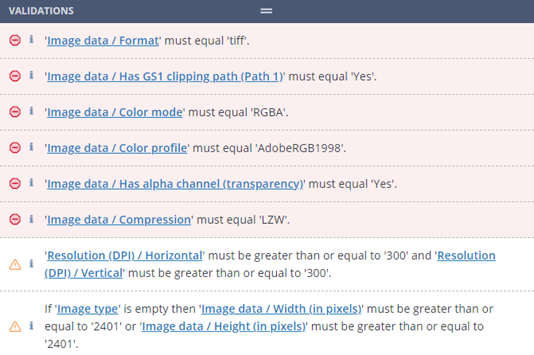
There are validations qualified as a warning and as an error. Both validation types are visible in your PIM. Only validations qualified as errors prevent you from synchronizing the image data.
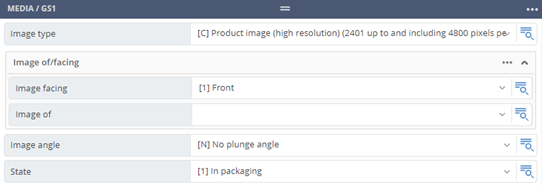
There are dedicated GS1 attributes available in the DAM catalog where you can specify the GS1 specific image information. When you fill in these attributes additional validations are activated making sure the image is valid according to the specified information.
When using these attributes the file name in the GS1 catalog is built automatically. In the example, it will be set to “GTIN_C1N1.tif”. The URL in the item catalog is automatically set to use the generated file name.
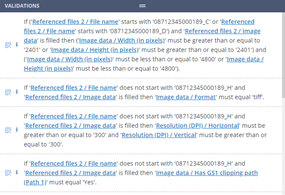
When you have linked an image in the item catalog that was not yet valid in the DAM catalog these validations are also visible in the item catalog. You can go back to the DAM catalog, correct the image and/or image information and link the image again in the item catalog. Currently, the image validations in the item catalog are not yet blocking the synchronization to the data pool.
If you would like to activate the GS1 image validations in the DAM catalog or add a DAM catalog to your SRC-PIM implementation please contact our support team, PIM consultants, or your SRC account manager.
Want to learn more about our PIM and all the features we offer? Register now for our PIM Expert Webinar on Thursday 27th of January. Register here. This webinar will be conducted in Dutch but will be distributed afterward with English subtitles.