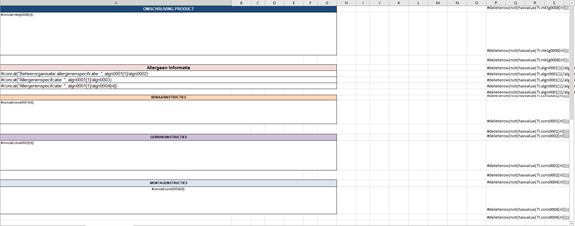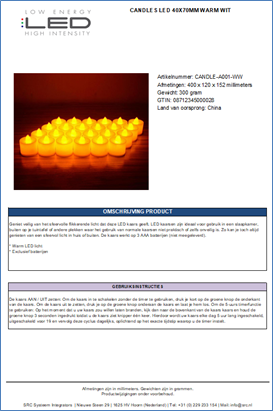Generating custom documents that meet the specific needs of your business can be challenging, but with the right tools, it can be a breeze. A somewhat underexposed but very efficient feature in SRC-PIM is the document generation functionality that allows you to generate custom documents with ease. This PIM Expert blog will look at the benefits provided and how to optimally use document generation functionality. So get ready to learn how SRC-PIM can help simplify your document generation process.
Before we dig into the ‘How To’ details, what use cases could we find for automatically generated documents from the SRC-PIM environment? We can list a couple of things:
- To create product sheets
By generating them with SRC-PIM, businesses can professionally showcase their products on their website, in print format, or in other marketing materials.
- To generate source documents
SRC-PIM’s document generation functionality allows businesses to create source documents in a specific customer format, making it easier to share product information with customers, suppliers, and other stakeholders.
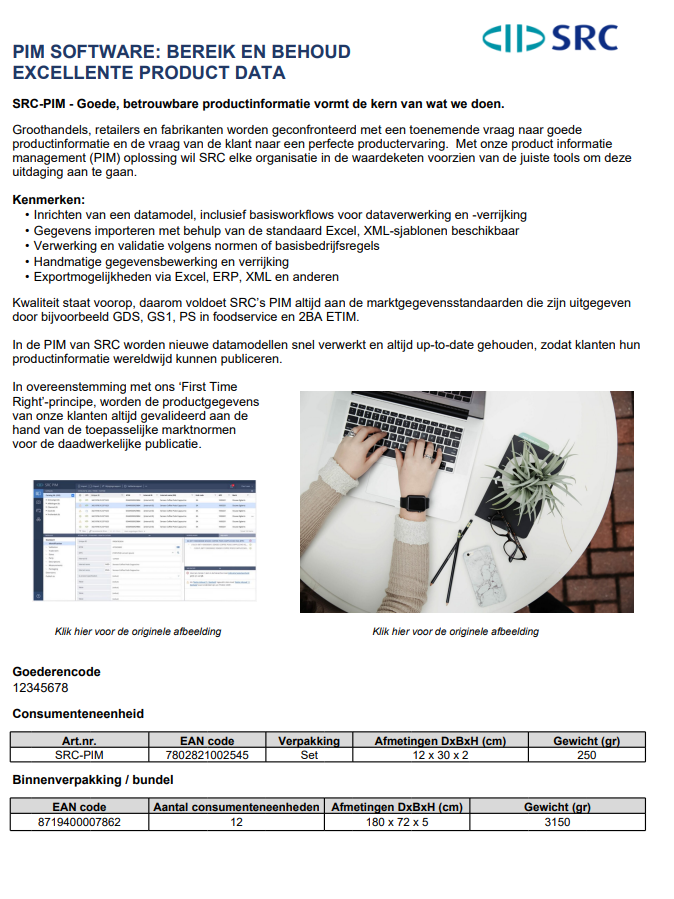
- To improve accuracy and efficiency
SRC-PIM’s document generation functionality eliminates the need for re-entering or manually copying product data and reduces the chances of errors and inconsistencies in the generated documents. This results in more accurate and efficient document generation, saving you time and resources.
- To reduce costs
By automating the document generation process, businesses can reduce the cost associated with manual data entry, printing, and distribution of printed materials.
How to automate your document generation from PIM
With SRC-PIM, you can generate documents that contain information about a single item, a hierarchy, or a selection of items, depending on the configuration of your template file. In addition, the document can include images and logos, which can be stored in the SRC-PIM Digital Asset Management (DAM) module or obtained from publicly available sources on the internet.
One of the key benefits of using SRC-PIM’s document generation module is that it allows you to generate product sheets that you can use for various purposes, such as on your website or in print format. Additionally, you can create source documents in a specific customer format using the output format of your choice: either Excel or PDF.
You can define the template to generate the documents in Microsoft Excel, and it is easy to use default values and headers. You can extract attribute data from a single item or a specific level in the item hierarchy and adjust the printed item data using various SRC-PIM functions, such as “if,” “concat,” “len,” “substring,” “ucase/lcase,” and “deleterow.” Translation tables can also be used to translate the values stored in SRC-PIM to those printed on the document.
If you need more information on SRC-PIM’s document generation module or want to add templates to your implementation, contact the SRC support team, PIM consultants, or your account manager for assistance.
Below you will find an example template file. This template file has been used to generate the example output file.